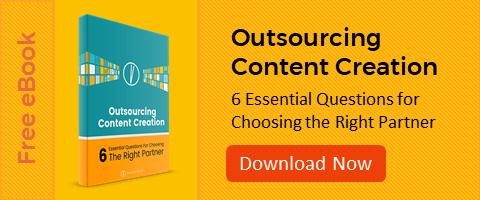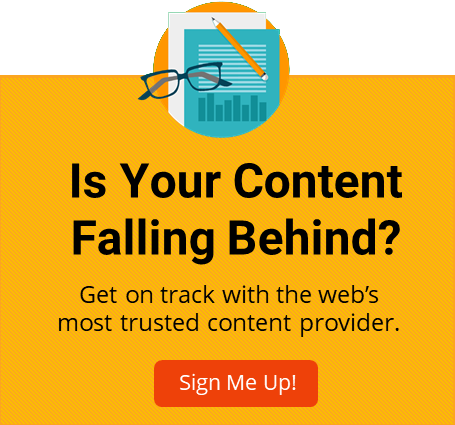You’ve spent a significant amount of time and other resources to develop your business blog – from developing a blog strategy that’s focused on your company’s goals to brainstorming topics and creating a content calendar to writing a bank of blog posts and scheduling them for publication. But, you’re not done yet. All of the hard work you’ve done won’t yield the results you’re looking for if no one reads your blog posts. Promoting your blog posts on social media platforms, such as LinkedIn, is an essential part of a smart inbound marketing strategy.
500 million people across the globe are now using LinkedIn. That volume alone makes it a great place to create a presence for your business, and even better is the fact that LinkedIn users tend to be educated professionals – making it an excellent space for B2B marketing.
Promoting your business blog through LinkedIn is fairly simple once you know a few basic best practices. Here is a step-by-step guide on how to get people to read your blog using LinkedIn.
Step 1: Create a LinkedIn Company Page
While you can and should post company updates from your personal LinkedIn page, it’s a good idea to create a free company page to get your brand in front of the millions of LinkedIn users. It will separate you from your brand so that your brand persona can stand on its own. A company page gives people a place to find out more about your business. Plus, a company page provides analytics, so you can track what types of posts are working for you and what needs to be reassessed.
Step 2: Follow the LinkedIn Playbook When You Post an Update
Each social media platform has its own set of rules about what works and what doesn’t. For instance, LinkedIn is a great place to post links to blog posts about professional development, but posting the same links on Facebook would likely have less engagement because Facebook users are more interested in social posts than they are in professional networking.
LinkedIn provides a Company Pages Playbook that gives a comprehensive overview of best practices for posting an update on your company page. It’s well-worth the read if you want more people to read your blog posts. Here is a summary of a few of LinkedIn’s top tips.
1. Keep the text short and catchy
LinkedIn recommends that the text of your update be 150 characters or less. And like all marketing materials, it needs to be interesting enough for people to want to click on the link. Compelling statistics and thought-provoking questions are good ways to catch a reader’s attention. It’s also a good idea to call out exactly who you are targeting. Let’s say your post is about new federal home loan requirements and your audience is real estate agents. An example of effective update text might be, “Realtors, are the new federal loan regulations good for business, or are they a headache?” Be creative, be authentic and speak directly to your audience.
2. Use original, relevant images
Every update you post on LinkedIn should have an image or graphic. Posts with images garner up to 650 times the engagement of posts with only text. That’s a statistic that cannot be ignored. The most compelling images are ones that are unique, non-stock photos or graphics that are directly related to your topic. According to LinkedIn, the best size for the image is 1200 x 627 pixels.
3. Create a vanity URL
Your link should be short. Long links with a lot of irrelevant numbers and letters are unattractive. You can easily create a vanity link by using a URL shortening tool, such as bitly. Or, if you are using a comprehensive inbound marketing and sales tool, like HubSpot, it’s likely that the URL will be automatically shortened when you post to your social media accounts.
4. Include a call-to-action (CTA)
To get more clicks on your blog link, you’ll need a clear and compelling call-to-action. The CTA should align with your audience and with the destination page. One good tactic is to promise something your audience will find valuable. For example, “Read 10 Ways to Become a Better HR Manager” speaks directly to the audience, HR Managers, and offers value in the form of tips related to the audience’s interests.
5. Target your updates
With LinkedIn updates on your company page, you have the ability to target your messages to specific audiences by attributes like industry, company size and geography. While it’s not essential to target every post, sending out updates that are narrowed in on a particular audience means you can make the message that much more compelling – and you won’t be cluttering up the feeds of your other potential customers with updates they find irrelevant.
Step 3: Post Updates When Your Target Audience is Most Engaged
The right time to post your updates is when your audience is online, using the platform. This will vary somewhat depending on your industry, but it’s generally thought that the best times to post on LinkedIn are during the workday. Test it out. Post in the morning, afternoon and evening to see which time gets you more clicks.
Step 4: Repost Your Best Content with New Headlines and New CTAs
Promoting your blog post shouldn’t stop after the first update on social media. If you have content that speaks to your audience, you should regularly be getting it in front of them. Give it a new headline or try a different CTA. You never know what will work best until you’ve tried it.
Get social
If you’re not using social media to promote your content, you’re missing out on opportunities to attract new visitors to your site every day. With the four steps outlined above, you’ll have more people reading your business blog – and more leads to convert – in no time.
Are you struggling to find the time to produce your own content, and you’re wondering if outsourcing is for you? Get a free copy of our ebook, Outsourcing Content Creation: 6 Essential Questions for Choosing the Right Partner.
About Virtucom Group
Consistent business blogging yields results – more clicks, more subscribers and – ultimately – more conversions. Whether you’re writing an automotive blog, an accounting blog, a healthcare blog or a home renovation blog, blogging for business and content development are useful for any industry. Follow the content writers at the Virtucom Group blog as they share digital marketing tips and discuss website content writing services that can optimize your business blog.